Summary
During our Adobe Photoshop workshop we’ll explore the essential tools and techniques for creating, editing, and exporting files containing images and text. You’ll learn how to work with background images, add text overlays, and ensure your designs are print-ready.
Body
Overview
During our Adobe Photoshop workshop we’ll explore the essential tools and techniques for creating, editing, and exporting files containing images and text. You’ll learn how to work with background images, add text overlays, and ensure your designs are print-ready.
Prerequisite
Audience
Full Time Faculty and Staff
Procedure
Use Adobe vs another image editor

Gathering Materials - Photoshop
-
Folder Structure
-
Searching the web
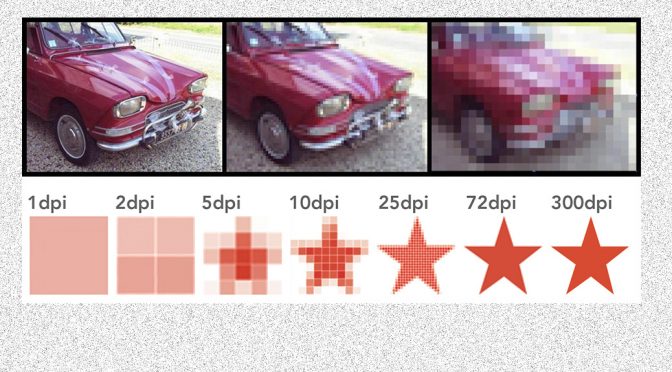

-
Marketing and Communications Guide
-
Image format
-
Common Web Formats
-
Introduction to the Photoshop workspace
-
Photoshop allows you to customize the workspace to fit you needs.
-
With Panels, Bars and Windows you can place needed tools where you need them.
-
Adobe Photoshop workspace basics
- Interface tour
- Main File bar
- Left side menu
- Body Area
-
Creating new files
-
Changing File and Canvas Size
- Changing the resolution of a file
- Changing the size or ratio of files border
-
Opening existing file
-
Manipulating Images
-
Creating Shapes
-
Exporting